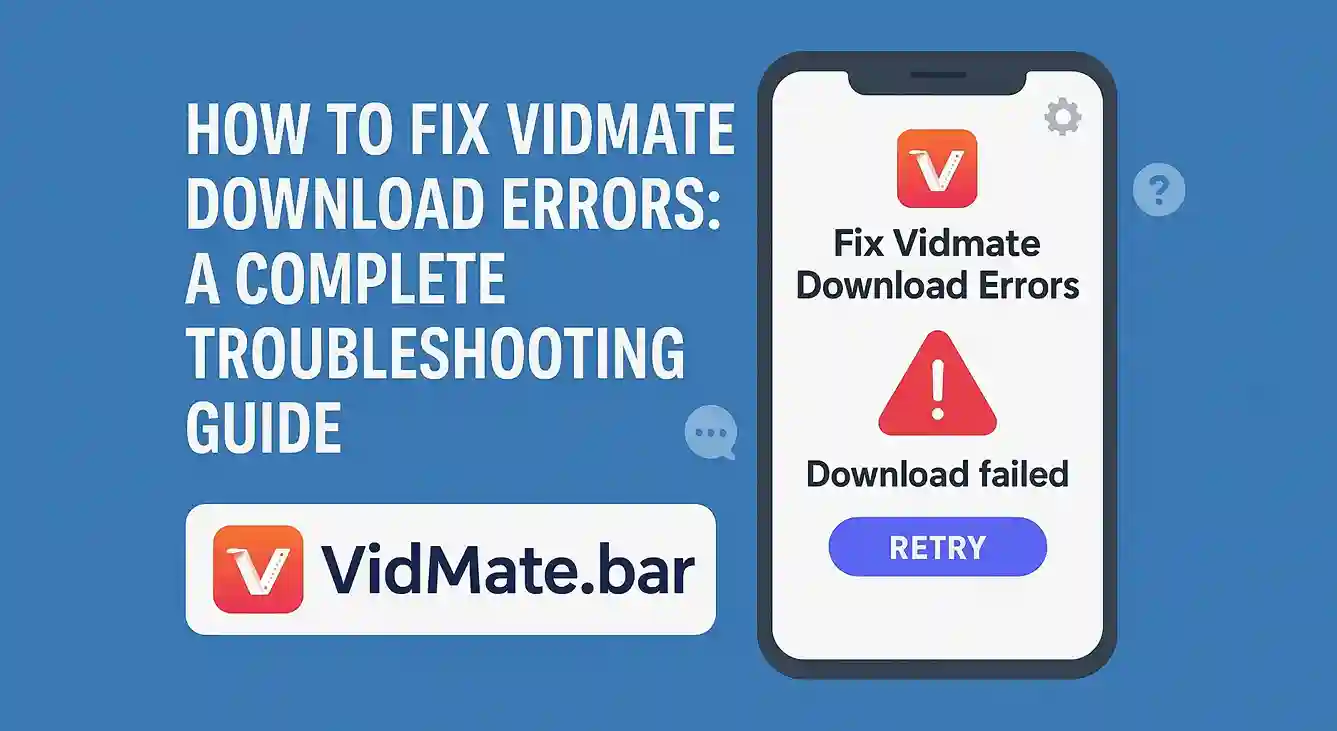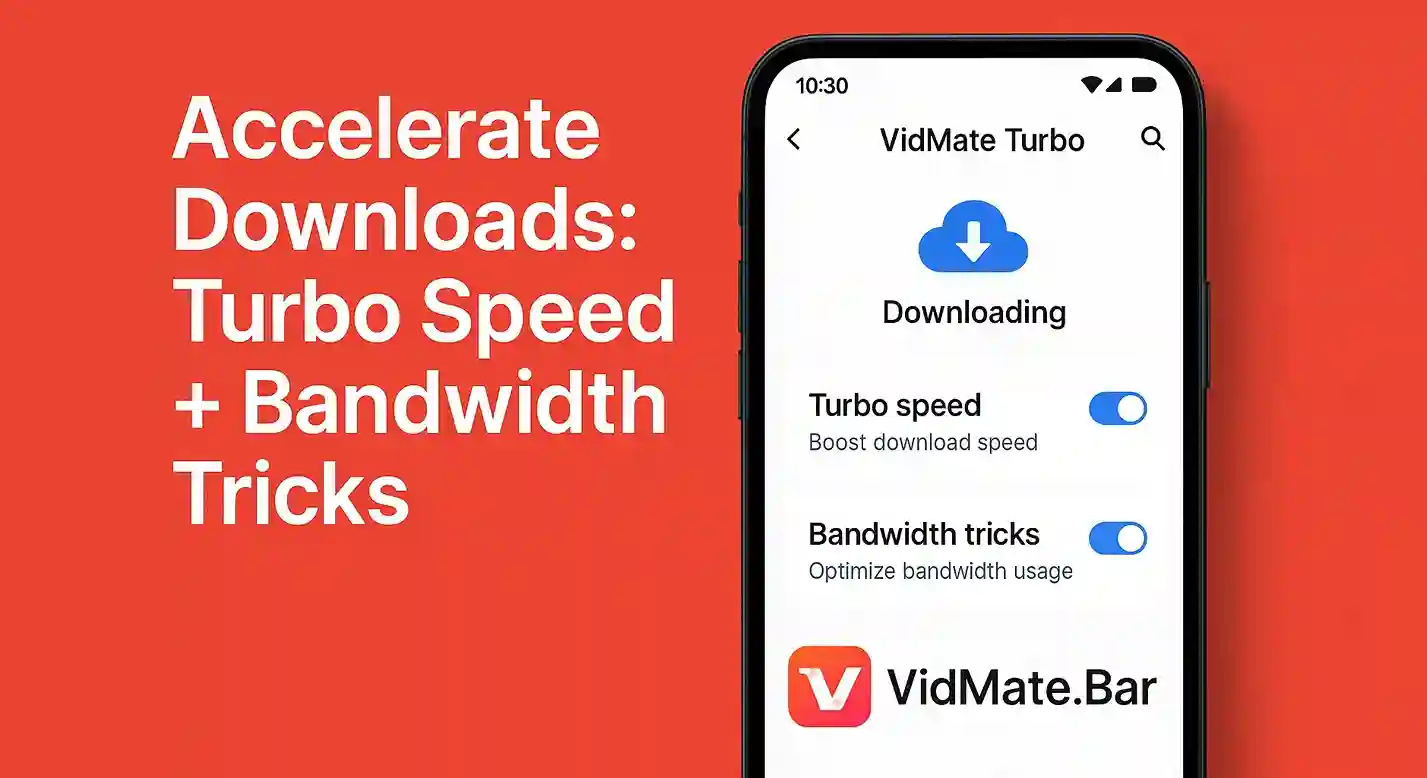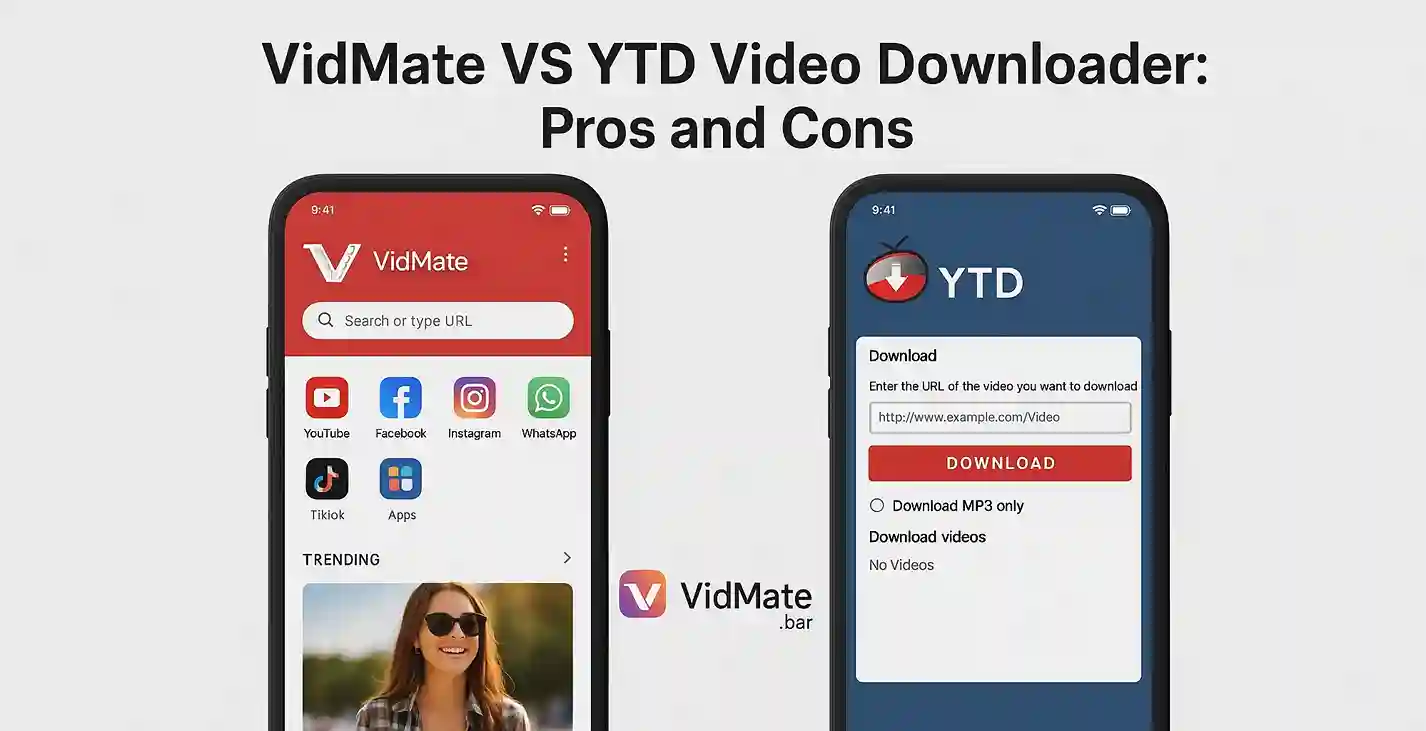Vidmate is one of the most trending and popular video downloader applications. This tool helps users download content from Snapchat, Facebook, TikTok, and many other popular platforms. This forum allows you to download both audio and video files in any of the required resolutions. This reduces the need for an additional platform for audio conversion and provides better optimization.
With time, many users face many problems using Vidmate. This article will provide you with details about Vidmate download errors and their possible solution.
Possible Vidmate Download errors
Vidmate APK undergoes the process of updating regularly. There is very little chance of any issue occurring. But still, some issues using Vidmate are as follows:
- The download is unable to complete, showing a failed download.
- Download is stuck at the same point every time.
- Video is not available for download.
- The application is not responding.
- The file format is unsupported.
If you face any of the above problems, try to follow the steps below for troubleshooting.
1. Check the internet connection.
If you are facing any of the above issues, the first step is to check your internet connection. If your internet connection is unstable, replace it with another one. You can do a speed test of your internet to determine the speed of your internet.
2. Clear cache
With time, Vidmate APK saves much of users. This includescertain activities, including personal information, storing of thumbnails, and search history. This may also cause various errors.
To clear the cache of the application, open the settings of your phone, tap on apps, and find Vidmate. Here, click on storage and clear cache.
3. Update to the latest version
Something using an older version of the application gives rise to several issues. If you have tried the above steps, but the problem is still the same. The reason may be the outdated application.
To know if any new updates are available, open the Vidmate official website and look for any updates if available. Turn on the notification for new updates.
4. Storage issues
If your video is downloading but is not saving, this is because you don’t give access to storage. You can enable access tostorage for the Vidmate app by opening the settings of your phone. Find apps and click on Vidmate. Here, tap on permission and turn on the storage option.
5. Choose a suitable format.
Sometimes video downloading fails due to format issues. Not allvideos are available on all resolutions. If you have selected high resolution format on low-quality video, you may face a problem with the download. To fix the issues, check the resolution of the video available before starting the download process.
6. Restart the app
This step is most simplest but most important. If your app is showing some kind of performance issue, restart your phone. If possible, delete the application and install it again. This will fix all minor problems that cause problems in downloading videos.
Final words
Vidmate APK is a famous video-saving platform, and it also has some performance issues. If you want to keep yourself away from downloading errors, perform these troubleshooting steps frequently. Try to avoid downloading content in peak hours, as it increases the chance of download failure. Download a single file at a time and keep all background applications closed while downloading bigger files. These are some Vidmate troubleshooting guides to resolve possible minor issues of the application.